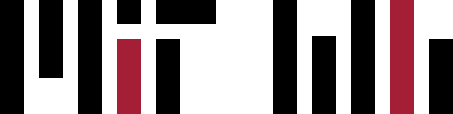**Please note, as of January 30, 2023 the Washlava App has been removed from all laundry machines. All machines are operating for free for the time being. **
Washlava FAQ
What is Washlava?
Washlava is the technology system to be used when doing laundry at the Warehouse. The Washlava app (available for iOS and Android) allows you to reserve machines and then pay for and monitor laundry cycles. Watch this video to get a sense of how Washlava works.
How much does a load of laundry cost?
The price is $1.25 per load.
Can I use TechCASH to pay for my laundry in the Washlava app?
Yes! Open and sign into the Washlava app, then go to Account and Payment Details. Add a payment method and select Campus Card. Find MIT TechCASH and log-in with your Kerberos username and password (this step takes place on the MIT server, not Washlava). If you cannot see TechCash as an option to pay for laundry, please uninstall and reinstall the Washlava app. If you are having trouble paying with Tech Cash, contact MIT’s Tech Cash Support for assistance at techcash-help@mit.edu.
Can I use quarters to pay for my laundry in the Washlava app?
No.
I want to use my debit or credit card on the Washlava app. How do I know that my card information is secure?
Washlava uses encrypted AWS for back-end servers and Stripe for credit/debit processing. Washlava does not hold credit/debit card numbers anywhere on its internal systems, and when handling customer support, Washlava company representatives can only see the last four digits of any card.
Why does the Washlava app need to know my location?
Giving the Washlava app permission to access your location is not a requirement for activating laundry machines. Washlava uses location data for your convenience to connect you to nearby laundry machines quickly. You can disable location services for the app at your discretion.
I don’t have a smartphone. How can I do my laundry?
Washlava provides iTouch devices at all residence halls for students who do not use a smartphone. These iTouch devices are available at the front desk. Please remember to SIGN OUT of the Washlava app when done, otherwise someone else will be using your money. There is a 3 hour time limit on the borrowing time for these devices.
I am having trouble using the Washlava app or need a refund. Who can I contact for support?
Sending an email to support@washlava.com is the best way to get help. You may also call Washlava support at 866-420-2423, but just a heads-up, it is a voice messaging system. You are of course welcome to leave a message and representative will reach out to you promptly thereafter.
A machine is not working properly and is need or repair or maintenance service. Who do I contact?
Please contact Warehouse's House Operations Manager, Julie Gagnon via email at juliem@mit.edu or via phone at 617-253-7563.
What do the different lights on the machine mean?
Green light: ready for use
Red light: in use
Blue light: reserved by someone else - you can reserve three (3) machines for 10 minutes prior to their use
Why can't I get the bluetooth to recognize the machine?
Sometimes the bluetooth won't detect the machine, when this happens enter the machine number manually.
I still have questions or concerns what should I do?
Any additional questions or concerns, please contact Warehouse's House Operations Manager, Julie Gagnon via email at juliem@mit.edu.