This page provides a detailed description of the Heating, Ventilation, and Air Conditioning (HVAC) in the Warehouse.
HVAC Modes
The Warehouse has a building-wide setting of being either in heating mode or cooling mode. New England’s weather fluctuates in all seasons, making it challenging to maintain a consistently preferred indoor temperature for all residents. We strive to balance indoor conditions with external temperatures to prevent over- or under-heating. Specifically:
- When the building is in heating mode, your room will have heating, and similarly when it is in cooling mode, your room will have cooling.
- Roughly, the building will be in heating mode from late October thru May, and cooling mode otherwise.
- When the long-range forecast consistently shows temperatures above approximately 72°F, and in consultation with the Head of House, the system is switched to cooling mode.
- Similarly, when the long-range forecast consistently shows overnight temperatures dropping below approximately 50°F, the system is switched to heating mode.
- The House Manager will send a note to the building when the mode has switched.
How the HVAC System Works in your Unit
Individual units in Warehouse do not have the ability to switch between heating and cooling on demand—they follow the overall building setting.
- Heating Mode: Your unit’s HVAC provides heating when the building is in heating mode as long as the outside temperature is below 65°F.
- Cooling Mode: Your unit’s HVAC provides cooling when the building is in cooling mode as long as the outside temperature is above 65°F.
Thermostat Controls
For apartments with wall HVAC units:
Your unit has standard controls with options for on/off, fan level, and temperature settings.
For corner apartments with additional ceiling HVAC units:
- Adjust the temperature using the slider control: move it up for warmer and down for cooler. The default preset temperature is 72°F when centered.
- Fan Control: To turn off the overhead fan, push the button beneath the slider all the way in and release it. If the fan does not stop immediately, wait a moment and try again. Holding the button too long may cause the circuit to reconnect, preventing the fan from turning off. The same steps apply to turning the fan back on.
Need Help?
If your thermostat isn’t responding properly or your apartment’s temperature does not seem to be adjusting as expected, please submit a repair request at atlas.mit.edu with as much detail as possible.